iPhone 6 will be available for sell a few days later. There is no doubt that millions of old iPhone users are going to switch to the iPhone 6. Then what’s to do before selling your old device? Below are a few valuable tips that you should take a look.
Tips 1: Backup your iPhone with iCloud
Turn iCloud service on with your iPhone in order to back up the data. As iCloud has only 5G storage for free so make sure only important items being selected. You can check how much storage each app takes exactly and decide whether back it up or not. How-to: Settings->iCloud->Storage and Backup->Manage Storage->This iPhone.
Tips 2: Logout your Apple ID
Your Apple ID is still in iTunes and App Store. For the sake of privacy and security, it’s highly recommended to log out your account. Open App Store and scroll down to the bottom, then tap the Apple ID button and Select Sign Out when a new window pops up.
Tips 3: Clean the dust
In most cases, you will sell your old iPhone when you got the new iPhone 6. You can ask a much higher price if your phone looks clean and pretty.
Tips 4: iTunes Wi-Fi Backup
Although iCloud backup is much more convenient, a few users may still feel it’s not very secure. For this kind of concern, iTunes comes to help. iTunes will back up everything stored on your iPhone, and ideally there is no storage limits. You can sync iPhone with iTunes by Wi-Fi networks.How-to: Settings->General-> iTunes Wi-Fi Sync->Select a computer.
Tips 5: Check Apple Care
When you are preparing to sell your device and it’s still under Apple Care, then it will be sold at a higher price without any doubts. You can check the Apple Care Status on Apple.com with the serial number which can be accessed via Settings->About->Serial Number.
Tips 6: Remove activation lock
The new owner are not able to restore your iPhone if the activation lock wasn’t removed. This is not fail for the buyer who paid for the old device. You can remove the limitation by turning off Find My iPhone service before selling it out.
Tips 7: Delete everything on your iPhone
No matter you are going to sell your device or exchange it at Apple retail store, it’s better to delete all things stored on the device for privacy and security protection. How-to: Settings->General->Reset->Erase All Content and Settings
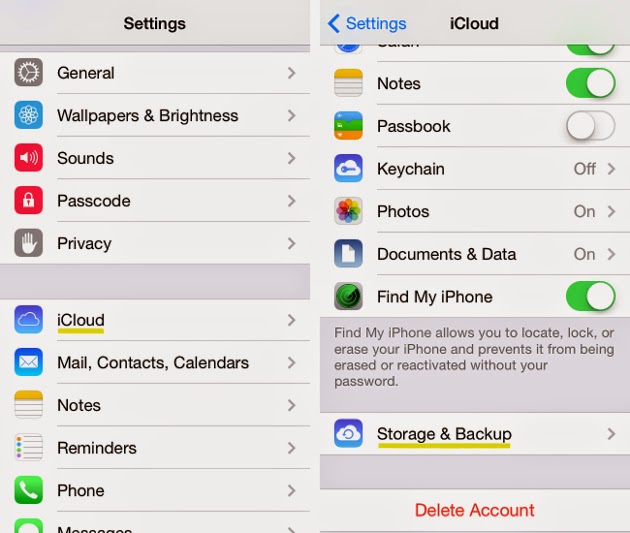


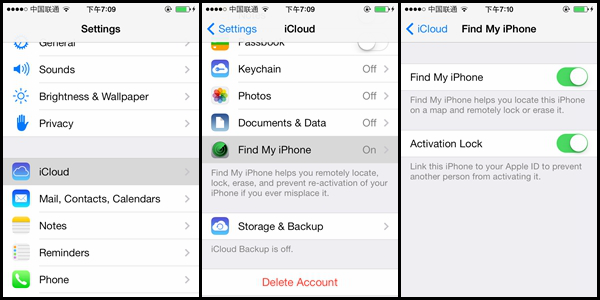

This INFORMATION is so nice so sweet,
ReplyDeletesell your stuff
The mobile phone manufacturers and the network service providers are constantly thinking of new ways to lure consumers towards them. Please Visit
ReplyDeleteBlogs are very good way of exchanging the information and I love to read post and sometime some blogs give me so much of knowledge and this is one kind of those blogs.
ReplyDeleteiphone 6 battery case
Your post of iPhone Repairing is useful for us we get information how we can handle such issue when our iPhone damaged keep it.
ReplyDeleteiPad Repair Hongkong
Mac Repair Hong Kong
iPhone Repair in HongKong
you have shared really awesome information with us would like to visit again your blog iphone repair in regina
ReplyDeleteFinally I have found something which helped me.Appreciate it at Visit: sell your broken iphone
ReplyDeleteAnd after switching to the new iPhone, you can use mobile phone transfer tool to help you transfer data contacts, text messages, photos, videos,call logs, etc between them directly.
ReplyDeleteMost of the blogs pretend themselves as most usable and updated blogs with new information but sometime truth might different. I want to share some facts related to this subject which will help people to enhance their skills. โปรโมชั่น macbook
ReplyDeleteAwesome post. This information is so nice and very useful for us.
ReplyDeletethanks for sharing.
Cheap Mobile phone repairs Auckland
Useful tips i have done all these when switching to my new iPhone 6S. But my old phone had some issues then i gave it to Apple Service Center in Chennai they resolved it completely.
ReplyDeleteWonderful, just what a blog it is! This blog has provided the helpful data to us continue the good work.
ReplyDeleteNZC Technologies
Thanks for sharing the informative post……I Like It….
ReplyDeleteHp Printer number
Hp Printer Support Number
Hp Customer Support Number
HP Printer technical support
Dell Printer number
Dell Printer support number
Dell Customer support number
Dell Printer technical support
Epson Printer number
Epson Printer Support number
Epson Customer Support Number
Epson Printer technical support
This comment has been removed by the author.
ReplyDeletenice blog
ReplyDeletethanks for posting such informative blog
http://iphoneservicecenterinchennai.com/
Nice Post
ReplyDeletenorton technical support
norton tech support number
norton tech support phone number
norton customer support
norton customer support number
norton customer support phone number
norton customer service
We are at apple macbook repair centre, providing repair service for Apple computer such as macbook, MacPro etc. if any other query related to Apple MacBook repair then you can call Apple Service Centre in Australia +61 388205390.
ReplyDeleteNice post, impressive on iphone service. It’s quite different from other posts. Thanks to share valuable post.
ReplyDeleteauthorised iphone service center in chennai
Thanks to provide a valuable information.
ReplyDeleteApple iPhone Service Centre Chennai
nice blog with lot of useful information.
ReplyDeleteWe,Totoodo 4 time award winning iPhone Service center in Chennai for further details please contact us.
Nice post ever...
ReplyDeleteIf you sell your old mobile then visit Recycle device.
I want to say thanks for beautiful blog sharing with us. Your blog really great resource to update my knowledge. iPhone repair services
ReplyDeleteDo you want to create an account with SBCGlobal? If yes, then we have got your back! To log in successfully into SBCGlobal account, you have to make sure to follow the right procedures to get it complete faster and without any hassle. We have mentioned a few easy on-the point steps on our official website, you can go and have a look. Else, directly consult our high-qualified techies to simplify your queries at SBCGlobal Email Technical Support, who are available around the clock just for you!
ReplyDeleteRead More : SBCGlobal Email Customer Care Number | SBCGlobal Email Customer Support Number
For all kinds of technical issues with your microsoft account we are one stop destination where users can get instant support. Our online support service can be available for any user through toll free phone lines.
ReplyDeleteaccount.microsoft.com/services
account microsoft com services
myaccountaccess.com
myaccountaccess.com
support microsoft com'help
support microsoft com_ help
myaccount access
myaccount access
www myaccountaccess com
www myaccountaccess com
When you are unable to login you account then contact experts immediately to find out exact cause sand their solutions. We are the most trustworthy service provider through which any one can get instant help about various issues.
ReplyDeletesocial security administration
social security administration
social security my account
social security my account
social security login
social security login
my social security
my social security
There is no need to press the panic button if your Chrome is creating difficulties these days. You can get high quality Google Chrome support on your own phone.
ReplyDeleteSalesforce CPQ Course
ReplyDeleteThe Salesforce CPQ course provides in-depth knowledge of quote-to-cash processes, configuration rules, and pricing methods. Get practical insights to streamline business sales cycles efficiently.